All
Stateful vs. stateless widget
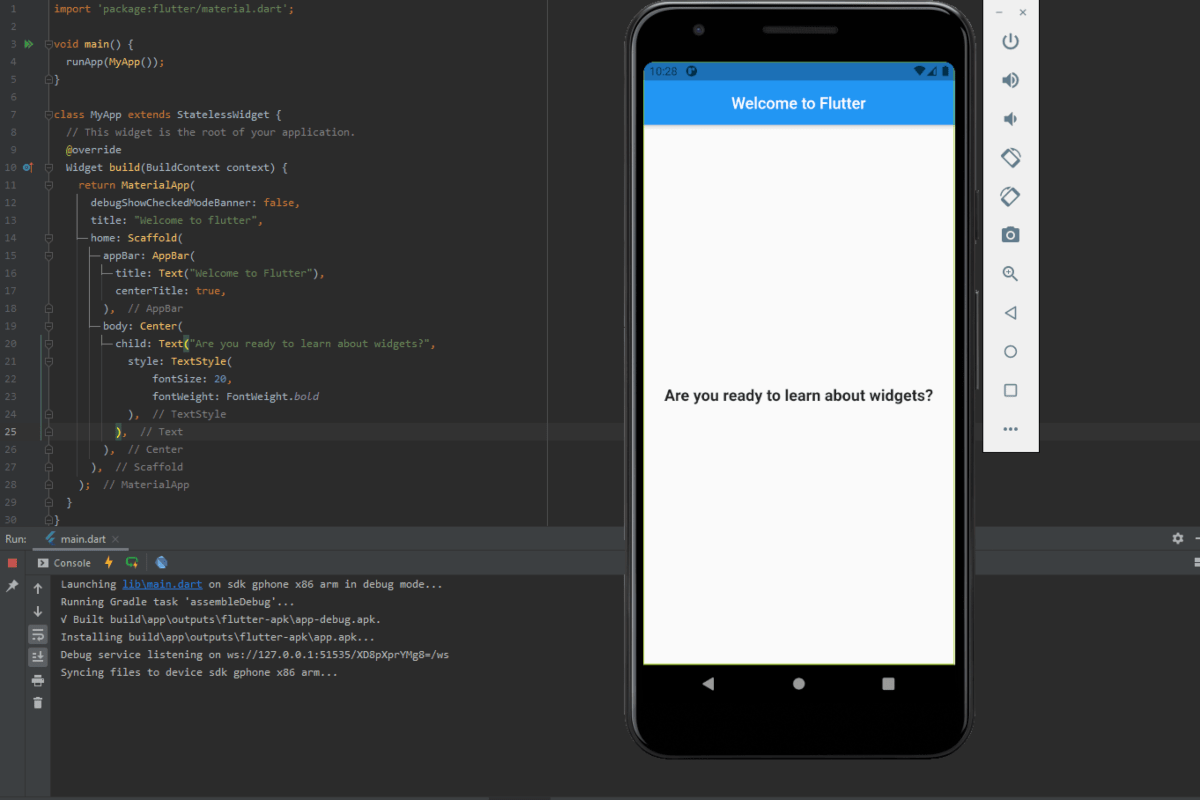
Welcome to the widget class
Creating flutter UI can be demanding. But you’re in luck, you have your greatest helper, the Widget class, here to help you!
In the world of flutter UI, everything is a widget. Widget is the primary building block of the Flutter UI. Widget is an immutable description of part of a user interface, which means all their fields must be final. By themselves, widgets have no mutable state.
What are stateless and stateful widgets?
A stateful widget is a widget that has a mutable state associated with it. Associating a mutable state to a widget like this gives the app interactivity and responsiveness. Without stateful widgets, we wouldn’t be able to do something like this in the images below:


Here, we can change the border of the card and replace the text in it with a nice checkmark, pointing out that the card is selected.
On the one hand, stateless widgets don’t have a state associated with them. This means that when a stateless widget is built, it cannot be changed unless we create a whole new instance of that widget. On the other hand, stateful widgets can be rebuilt any number of times, just call setState, and in the body of setState put the code that affects the UI.
Stateless widgets when created look like this:
<code class="language-dart">
class StatelessExample extends StatelessWidget {
@override
Widget build(BuildContext context) {
return Text("This is a stateless widget");
}
}
</code>
… While stateful widgets look like this:
<code class="language-dart">
class StatefulExample extends StatefulWidget {
@override
State createState() => _StatefulExampleState();
}
class _StatefulExampleState extends State<StatefulExample> {
@override
Widget build(BuildContext context) {
return Text("This is a stateful widget");
}
}
</code>
For example, if we wanted to implement the Selected functionality shown in the images above, we would need to have a variable in our stateful widget, _isSelected.
All that is left is for us to call setState in the onPressed method of the widget surrounding the card body (in this example, the surrounding widget is InkWell, but it can be done with GestureDetector):
<code class="language-dart">
onPressed: () {
setState((){
_isSelected= true;
});
}
</code>
The other option is to do something in the lines of this:
<code class="language-dart">
onPressed: () {
_isSelected = true;
setState((){
});
}
</code>
I have to mention that the first way is better because it tells you exactly what’s going on and what you are changing when calling the rebuild method, setState. With that in mind, it should be used only to wrap the actual changes to the state, not any computation that might be associated with the change.
Flutter UI hierarchy and setState
Flutter’s UI hierarchy is based on a widget tree. Every time we create a new instance of a widget, it is added to the widget tree as a child of the widget from which it was instantiated. Because of this, calling setState can sometimes be really costly. When we call setState, it does call the build method of the widget, but it rebuilds the whole subtree beneath that widget. In other words, it calls the build method of all of its children, too. If the subtree beneath it is deep, that setState can end up being costly. That is why it’s good practice to always keep the whole widget tree relatively shallow, so you don’t have to worry about costly rebuilds.
To sum things up…
… If the main idea you got out of this article is that stateless widgets are used to create UI that does not depend on the input of the user and that stateful widgets are used for creating dynamic UI, you can give yourself a pat on the back! You did well and made the first step to understanding how flutter works!
Care to share?
Read next
Business
Fit for the Future: Our Global Identity
When did you realize it was time for changes in your life? Those moments when you just knew it was time to shake things up to make your future align with the vision you’ve always had? That’s what we’re diving into in this blog. Four years ago, Skenit was born out of a need to […]
Uncategorized
Google I/O 2024 for Flutter Developers
Mobile app development is buzzing with excitement after the big announcements at Google I/O 2024. The latest updates for Flutter and Dart are here, bringing new features and improvements that promise to make multi-platform app development even better. Flutter 3.22: What’s New? The newest version, Flutter 3.22, brings exciting enhancements. Flutter continues to be a […]

